Le défragmenteur MyDefrag en version 4.2.8
Le programme de défragmentation de disques durs MyDefrag, anciennement connu sous le nom de JkDefrag, vient de sortir en version 4.2.8. Le programme est
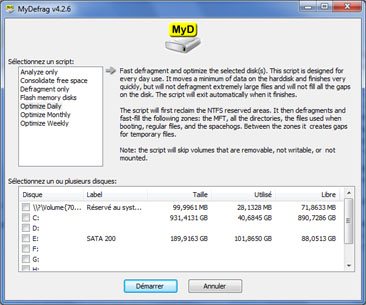
Le programme de défragmentation de disques durs MyDefrag, anciennement connu sous le nom de JkDefrag, vient de sortir en version 4.2.8. Le programme est compatible avec Windows 2000, Windows Server 2003, Windows XP, Windows Vista, Windows Server 2008 et Windows 7 ainsi que leurs déclinaisons 64-bit.
La version 4.2.8 du logiciel apporte la liste des changements suivants (en anglais) :
– Fixed a bug in the grammar of the MaxRunTime statement. It can now be used multiple times in a block, as intended.
– Added a logfile footer with the finishing time and total running time.
– Added ExcludeVolumes(CDRom(yes)) to the settings, to hide the cdroms in the the MyDefrag script chooser window.
– If MyDefrag is started with some volumes names ("MyDefrag.exe -v C: -v D:") then the script chooser now only displays those volumes.
– Added support for volume device names, for example "\Device\HarddiskVolume1".
– Added the ImportListFromProgramHints fileboolean.
– Added several options to WhenFinished, such as Hibernate, Standby, and WarnUsers.
– Fixed a problem in the calculation of the ZoneSize and ZoneBegin numbers.
– Changed the selection criteria of FastFill (more favor files high on the disk) to move less data and finish quicker.
– Changed the installer so the association between MyD scripts and a new version of MyDefrag is not deleted any more when an old version is uninstalled.
– Fixed a bug that could cause certain VolumeBooleans to crash.
– Added the MoveToEndOfDisk fileaction.
– Added the NumberBetween volumeboolean.
– Added the FileSystemType volumeboolean.
– Added the FileLocation fileboolean.
– Added the Minimum() and Maximum() NUMBER operators.
– Added the RememberUnmovables setting.
– Added the Highlight.MyD example script.
– Added the SetColor "text" setting.
Vous pouvez télécharger MyDefrag 4.2.8 sur le site de son développeur.
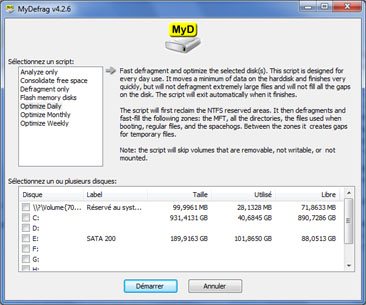

Désolé, les commentaires sont fermés.